Updated: 11/28/17 | Original Post: 11/1/16
Any home remodeling project begins with ideas. Before you sit down with a contractor or designer it helps to have some idea of what you want to do. There was a time when you could put together a list and some simple rough sketches to initiate a meeting with a building professional, but today there is a wealth of information available to use in your planning process to more clearly define your objectives and plan a budget. Here are three ways to collect and organize remodeling design ideas for your project:
 Neal's Designer Connie Hampton, CKD, refines a client's kitchen remodel design ideas.
Neal's Designer Connie Hampton, CKD, refines a client's kitchen remodel design ideas.
1. Use Online Tools
Perhaps one of the best, modern methods of keeping track of the ideas you like for your home is to use tools available online or via mobile apps. Of the many options out there, the two that offer the best chance for collecting home remodeling ideas are Pinterest and Houzz. They each have their own ins-and-outs, including how they work and what they call things, but they are essentially the same concept.
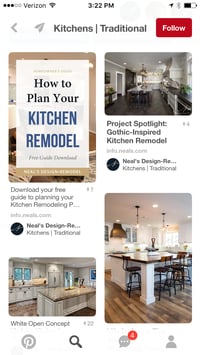 In the case of Pinterest, you have access to millions of images in a wide range of categories, which can offer you ideas for your kitchen island design just as easily as it can offer you ideas for an easy Sunday brunch menu. So the key factor to using Pinterest for home design idea collection is to utilize the site's search terms and sub-search options to narrow down to relevant ideas for what you'd like to find. Once you find pins or boards that have ideas you like, you can follow those boards or the user that created them to get their pins served up in your feed. Pinterest also lets you grab images from the internet with a browser plug in.
In the case of Pinterest, you have access to millions of images in a wide range of categories, which can offer you ideas for your kitchen island design just as easily as it can offer you ideas for an easy Sunday brunch menu. So the key factor to using Pinterest for home design idea collection is to utilize the site's search terms and sub-search options to narrow down to relevant ideas for what you'd like to find. Once you find pins or boards that have ideas you like, you can follow those boards or the user that created them to get their pins served up in your feed. Pinterest also lets you grab images from the internet with a browser plug in.
Pinterest has smart algorithms in place that remember your recent searches, or the things you've been pinning lately, and provides pin recommendations in your feed along with the pins of those you follow. You can even follow categories or topics. The more you search, the better the site gets at understanding the types of things you are interested in.
To use Pinterest for your home design ideas, you can create board for specific rooms, or for general ideas. If you've got several areas in your home that you think need attention, it's better to have these broken out into different boards. It makes browsing back through easier, since you don't have to weed out the idea that don't apply to the room you're currently interested in. You can also make the boards private. While it's nice to have your ideas out on your public boards, sometimes you just don't want all your followers knowing your design preferences for your home. Either way, you can also collaborate on boards, which is great for couples and families where all the involved parties want to have a say.
Houzz
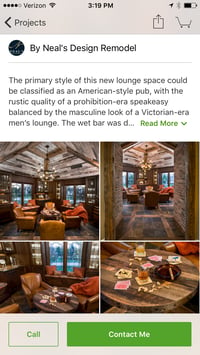 If you're looking for a more focused collection experience, then Houzz is the way to go. Dedicated exclusively to home remodeling or interior design topics, Houzz connects you to thousands of home idea photos from around the world. Just like Pinterest, you can search for specific things, or use the site's built-in filters to narrow "kitchen islands" down by cost, style, color, size, and more. Houzz is also a great place to shop for home decor, or to simply read up on all the current trends for your home and garden though it's informative Stories page.
If you're looking for a more focused collection experience, then Houzz is the way to go. Dedicated exclusively to home remodeling or interior design topics, Houzz connects you to thousands of home idea photos from around the world. Just like Pinterest, you can search for specific things, or use the site's built-in filters to narrow "kitchen islands" down by cost, style, color, size, and more. Houzz is also a great place to shop for home decor, or to simply read up on all the current trends for your home and garden though it's informative Stories page.
Remodelers and designers, like Neal's, use Houzz to share a portfolio of their projects. Unlike Pinterest, where you may just get one image from a project, Houzz encourages its Pro users to create Project folders so that all the photos for that project can be shared as a group. This is great when you like an element in a photo, and just want to see it from more than one angle. Or to see details that may be hard to see in the wider whole-room views that are more often seen on Pinterest.
Just like Pinterest, you can set up collections of ideas. Houzz calls these Ideabooks, which can also be public or private, or shared with other users. More recently, Houzz unveiled the Houzz browser button that works the same way as the Pinterest button- allowing you to collect any image you find on the internet into an Ideabook.
2. Use an Idea Binder
Whether you’re planning to remodel a kitchen, bathroom or add interior or exterior living space to your home, some people still prefer to gather ideas by looking at photos in magazines and brochures. To make it easier to access these ideas, a binder can be used to collect physical pages and images, as well as printouts from online sources. The added bonus is that the binder can act as "idea central" by giving you a place to also hash out priorities. It's also easy to clarify elements and products you would like to include, since you can see them all at once and weed out ideas that don't seem to fit by simply removing that page.
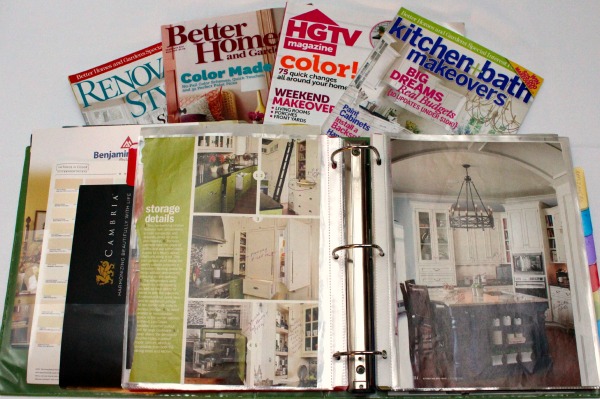
- Select a sturdy 3-ring binder. If you're just starting out, a 1" binder should be sufficient, but a 3" binder is great if you have lots different home remodeling goals. You'll also want to chose a binder with pockets on the inside covers to hold ideas that you still need to sort into the binder.
- Clear sheet protectors can be used to hold photos and pages from brochures or magazines that you don't want to 3-hole punch. The sheet protectors are also helpful for filing drawings and notes. Sheet protectors are often sold in 100 count packages and cost between $10 and $13 but are worth having for anything you may file later including recipes and scrapbook pages.
- Use tabbed index dividers with pockets. Five to eight-count dividers are helpful for organizing a binder. When you're just starting out with ideas, you can use the sections for different topics, either house-wide (i.e. kitchen, living room, deck, etc.) or within a single room (i.e. appliances, islands, flooring, sinks, etc.) Pockets help to keep notes, brochures, receipts and other information organized and easy to access.
- When you file pages from magazines or photos, take the time to make notes on them or circle items you would like to include in your project. For example, if you’re planning to remodel a kitchen and find a photo of a kitchen you really like label, note and circle items on the photo such as counters, backsplash, knobs, cabinets and flooring. Be specific so that you can review your preferences with a consultant or designer who can incorporate your ideas into the plan and help you find those items.
3. Use Your Smartphone or Other Mobile Device
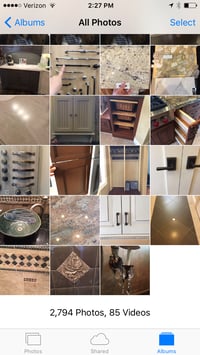 Mobile technology these days comes with some great options for organizing ideas. Most smartphones and tablets come with a standard camera app that allows you to easily photograph ideas at the store, or at showrooms or trade shows. You can then use the photo album connected to it to create folders to keep them organized, or you can use any number of phone apps to collect the ideas with notes. Take a look at journalling or scrap booking apps. They often come with the ability to combine images and text to allow you to keep ideas easily at your fingertips.
Mobile technology these days comes with some great options for organizing ideas. Most smartphones and tablets come with a standard camera app that allows you to easily photograph ideas at the store, or at showrooms or trade shows. You can then use the photo album connected to it to create folders to keep them organized, or you can use any number of phone apps to collect the ideas with notes. Take a look at journalling or scrap booking apps. They often come with the ability to combine images and text to allow you to keep ideas easily at your fingertips.
Your device's built-in note taking app can also be helpful for jotting down ideas on the go. Updated versions now allow you to keep notes in different categories. Since most of us keep our phones handy most of the time, keeping your ideas there is a convenient option. Don't forget the Pinterest and Houzz also have apps to take the convenience even further.
Follow Neal's Design Remodel on Pinterest and Houzz.